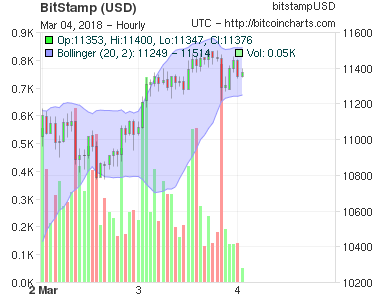How To Buy Altcoins With Credit Card, Paypal & USD
Looking to buy altcoins i.e. Freicoin, Chncoin, Namecoin, Devcoin, Ixcoin, PPCoin, Terracoin, Feathercoin with USD, Paypal or Credit Card ?
Well here is your solution. Altcoins aka alternate cryptocurrencies, if you missed out on being an early holder of Bitcoin, then you are going to love some of these Altcoins. Most of these Altcoins uses less computing power while utilizing a more robust platform, which increases efficiency and security. Anyhow, someday these currencies could gain more mainstream attention. So it’s a good idea to build your portfolio with some of these coins for future.
At the time of writing Vircurex exchange is the only exchange with wide range of Altcoins. They do support BTC – Bitcoin, CNC – Chncoin, DVC – Devcoin, FRC – Freicoin, FTC – Feathercoin, IXC – Ixcoin, LTC – Litecoin, NMC – Namecoin, PPC – PPcoin and TRC – Terracoin.
In this article we’ll show you how to buy Altcoins with USD / Euro / Paypal and Credit card.
Buy Altcoins with Paypal / Credit Card :
Well this is a little tricky method, it includes at least two exchanges and bitcoin but this is the easiest and safest method, if you don’t have Bitinstant like service in your country.
Let’s have a brief introduction first. We’ll go through Paypal / Credit Card >> Virwox Exchange >> USD to SLL (Linden Dollar) >> SLL to Bitcoin >> Transfer Bitcoins to Vircurex Exchange >> Buy Altcoin of your choice.
Note : Virwox support a wide range of deposit methods including Paypal, Credit Card, UKASH, Paysafe Card, Money Bookers, Sofort banking or Neteller etc.
Requirements :
- Create an account at Virwox exchange.
- Create an account at Vircurex Exchange.
Step 1 : First of all log in to your Virwox exchange. Ignore message saying Your avatar connection has not been validated yet. and buy some bitcoins with Paypal / Credit card or your preferred method.

Step 2. Now you’ll have to convert your USD / EUR in to SLL (Linden $). Those who don’t know, Linden $ (SLL) is currency of The virtual world, Second Life.
Why Linden Dollar ? Because direct trading from $ / € to Bitcoin is not possible. That’s why you have to take alternative route via Second – Life Linden$
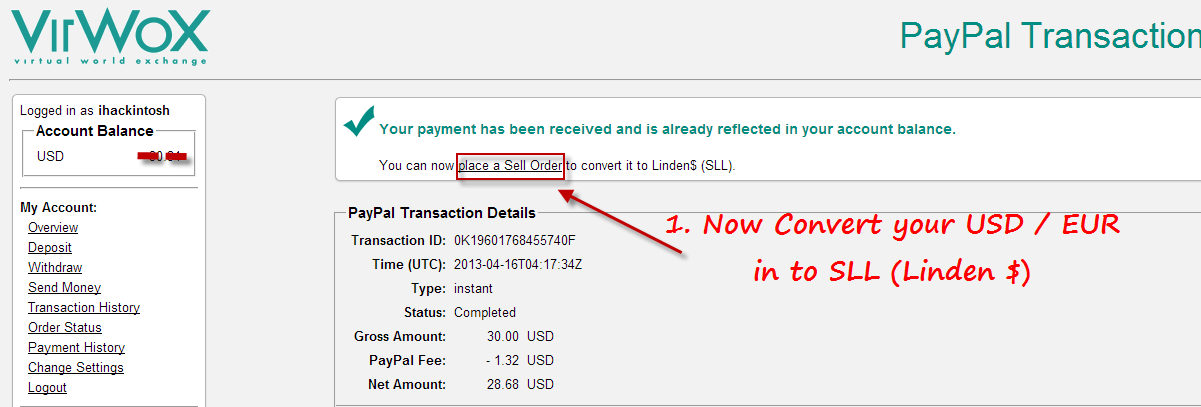
If you don’t see place a sell order then click on Exchange USD/SLL for USD and Exchange EUR/SLL for EUR).
Step 3. Now go to BTC/SLL exchange and buy bitcoins of your desired amount.
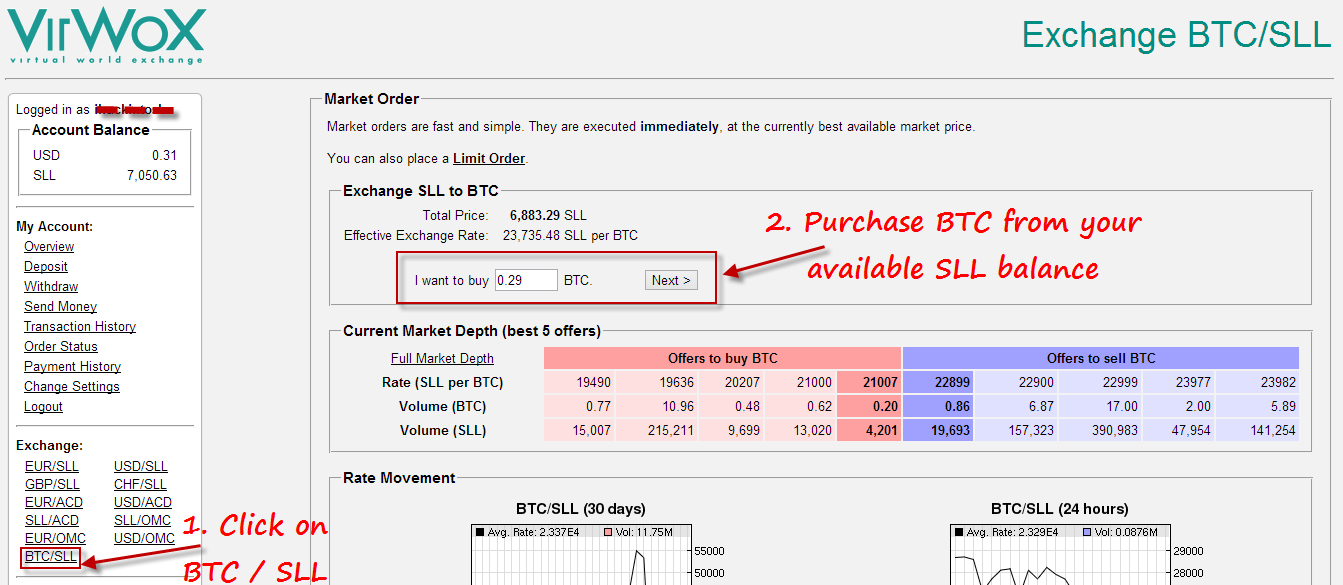
Step 4 : Congratulations, now you own bitcoins in your Virwox wallet, you can transfer these bitcoins to your personal wallet. Simply go to Withdraw section, first option is bitcoin withdrawal. Now add bitcoin payee address and hit the withdrawal button.
Transfer your Bitcoins from Virwox to Vircurex exchange. You can generate your Vircurex bitcoin address in Accounts (click here)
Note : For new Virwox accounts, bitcoin transfer can take up to 48 hours.
Step 5 : Once you get your bitcoins in your Vircurex account, you can trade them for various Altcoins.
Note : To enable list of all altcoins in sidebar, go to your user settings (choose “Settings” from the top of the menu) Then select the Layout tab. You should see a checkbox called “Show only BTC rates”. Uncheck this to see all currency combinations.
Step 6 : That’s it.
Second option is to buy Altcoins with USD using Bitinstant.
Buy Altcoins with USD / Bitinstant :
Let’s have a brief introduction first. We’ll use Bitinstant >> VouchX Coupon >> Vircurex Exchange >> Buy Altcoin of your choice.
First of all create an account at Vircurex Exchange.
Step 1 : Go to bitinstant.com, and select “make a cash deposit” to VouchX.
In the dropdown menu, you can select various deposit modes including CVS (moneygram), Walmart, Local deposit location etc. Fill your personal details Name, D.O.B. etc. and click the ‘send funds’ button.
Step 2 : Print out the payment slip, this form has a ‘receive code’ on it, and an ‘account number’, go to any location mentioned in payment slip. Submit cash to agent and collect proof of your payment.
Step 3 : You’ll receive a VouchX coupon shortly in the e-mail address you mentioned earlier. Log onto Vircurex account >> Accounts >> Vouchx or click here to redeem the VouchX code.
Step 4 : Now you can place a order of USD to Altcoin of your choice , and that’s it.
Note : To enable list of all Altcoins in sidebar, go to your user settings (choose “Settings” from the top of the menu) Then select the Layout tab. You should see a checkbox called “Show only BTC rates”. Uncheck this to see all currency combinations.
Step 5 : You can anytime transfer your Altcoins to another exchange i.e. BTC-e or your respective wallet from Vircurex. Click account, then to the right of LTC click make a withdrawal, then it will ask you to type in how much amount you would like to withdrawal, and the address of where you want to send this money and funds should be transferred in about 30 minutes.
If you still have any doubt or question, ask us in comments section right after the break.