How To Setup Ripple Wallet and Address
Ripple (XRP), a bitcoin alternative or successor is making it’s way in the world of digital currency. In order to get started with Ripple, first of all you need to register a Ripple wallet with official website. Ripple is still in beta so currently the only official client is that web client at ripple.com I assume that as Ripple gains popularity there will be mobile phone clients and desktop clients just like bitcoin. Following are the instructions to setup a ripple wallet and ripple address.
Step 1 : Go to gatehub.net/signup and make your account by entering your email i’d and desired password and hit the Sign Up button.
Step 2 : You’ll be awarded with a Secret Account Key, in case that you lose your wallet name or passphrase. Note down this key and save on a safe place.
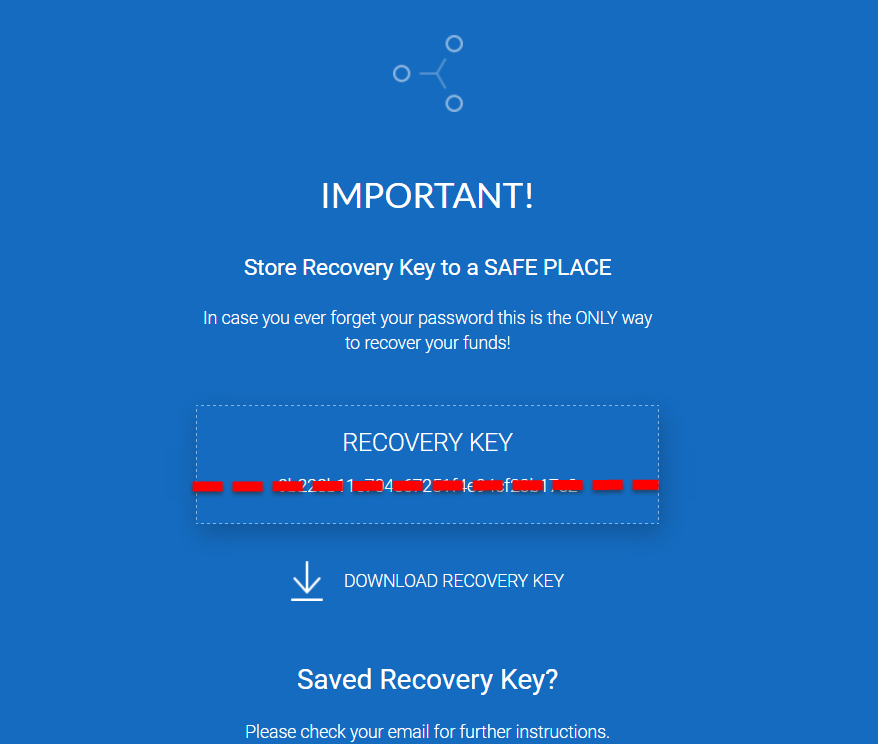
After you stored Recovery Key activate your GateHub account by clicking Activate account button in the email you received.
Step 3 : Now login with your user name / password. You’ll be asked for identification verification. Type in your phone number and click Confirm. Enter 4 digit verification PIN you received via SMS and click Verify. Click Continue after phone number has been successfully verified. Follow the instructions and complete all 5 steps before connecting a gateway.
* You can skip steps 2, 3, 4 and 5 by clicking Skip, I’ll do this later. When depositing a crypto currency (such as BTC, ETH, ETC or REP) GateHub doesn’t require full identity verification.
Step 4 : To check your ripple wallet address navigate to “Wallet” which is disabled by default. you need to activate it with a small XRP deposit in order to make the account usable. Note down the wallet address and send 50 XRP coins first.
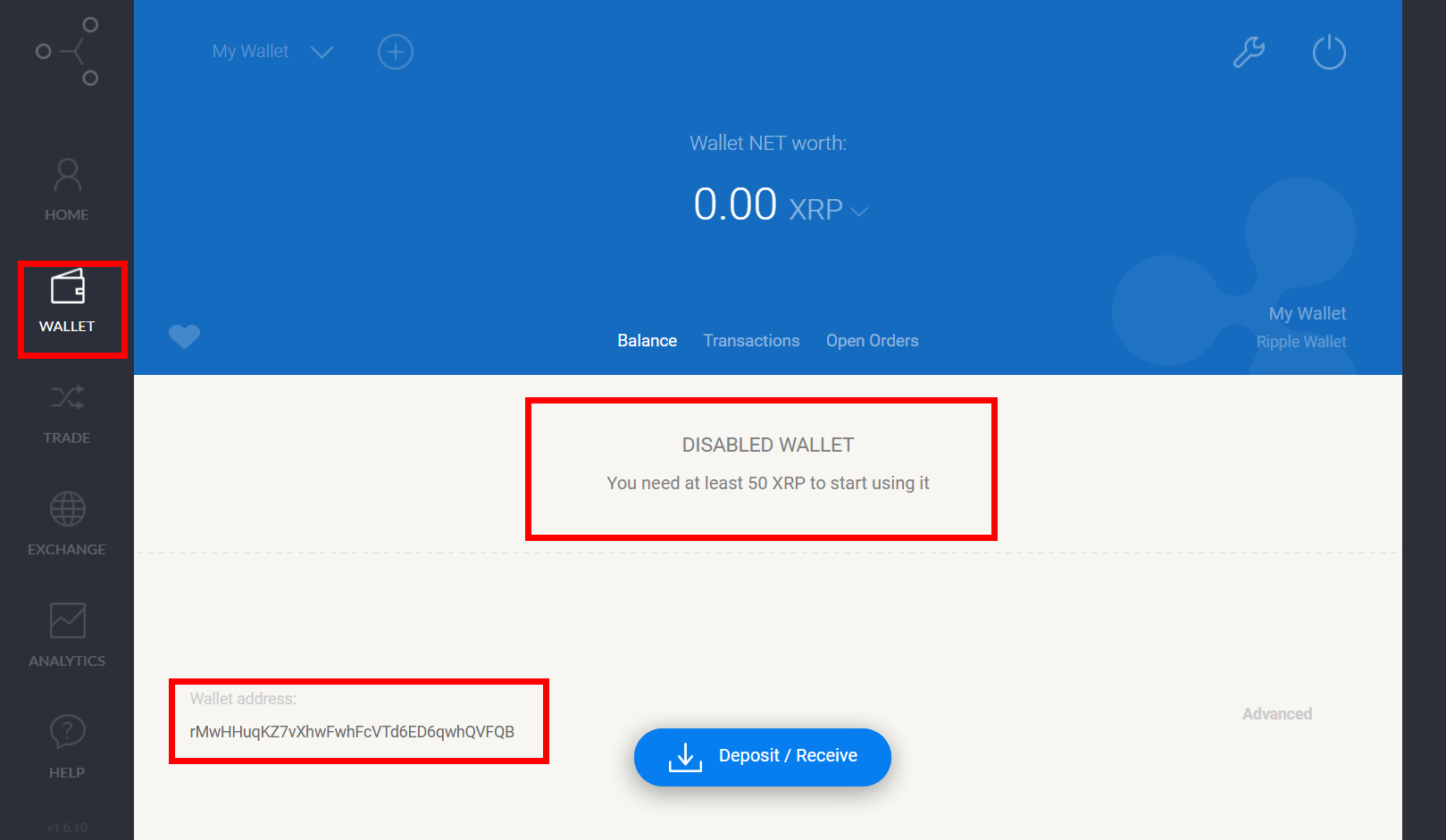
Check our previous guide to buy ripple (xrp) with paypal, credit card or debit card.


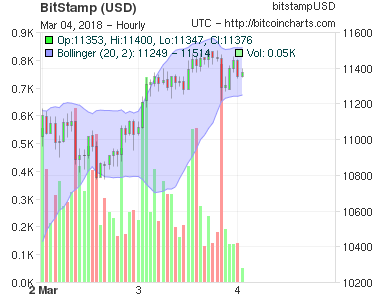








Hi I followed your article! Great find! Could you please send me some Ripples?
rwYkY262eL4Dooq1qBxnY4snF5w984GQxW
Great article, will recommend it to my friends who are curious to learn more about ripple and the possibility of free international money transfers. - I followed your instructions above, but could not activate my ripple wallet since I am not a bitcoin user.
— would you be so kind and send me 100 or more ripples to activate my wallet?
ripple address: rHH7hS2CPqyQKg9mzMFfagWtzRXvsvbVyq
Thank you!
It looks like they have updated it from the 300 required ripples stated in the article to 100.
If anyone wants to activate my account my ripple address is..
rwXgVJw2UtZeqkyLMwakwZNVioUVv9oS1T
Grateful to anyone who activates my account:
rfLAX8PKWRrpY8dkgqGyCrJpgknA9V4y6Y
Could anyone activate my ripple address?
rEUDsDs4hWRGtLEzyCvrVkigTEvQ38KoH8
Much appreciated
Just created my account, thank you very much! Anyone willing to spare 300 or 100 XRP to activate my account?
sh95c4tzaEwRZxKmkuWBeftD4QUVo
Cheers!
Hi,
Could anyone activate my ripple address?
rhuyzXiGu3igPV7E18QuSMpL5mNhVqshr6
Thank you very much!
Hello,
I’m the first one from Russia! The pioneer!
I could not find any chance to activate the account, except “have another user to send you 100 or more XRP”, couse “join SnapSwap gateway” is not the case - it requires USA residence!
So, please help me and send XRP to
rUtYHVULzkC4wnP9qqMuJLwKrBLeYqxn8W
Thank you very much in advance!
Hi,
Could anyone activate my ripple address?
r9tGV3BPTwrMUGdKFJDNkTLpChAPWDun3A
Thanks!
Hi Everyone!
Would appreciate anyone willing to help activate my account. Please send XRP to
rUeR6E8Y5Bj3wYn7qGoZGt3sXg7mAdVKCc
Thanks so much!
Take pity-please deposit 50 XRP in rp3pkE3TBjRn8AZPgqzY2wEvq3USSHGyLh.
Hi Everyone,
New to the game of XRP, could anyone please help me activate my gatehub ripple account rUbQERzt9jyyHAKLsvSivekpBvH5D3DcUB. I have been trying for 2 days now and unsuccessful.
Thanks