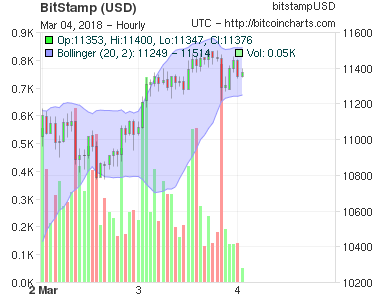How To Create Bitcoin Paper Wallet For Cold Storage
Today we’ll show you how to create a Bitcoin paper wallet and store your precious bitcoins in cold storage. Paper Wallet can securely hold an unlimited quantity of Bitcoins.
Bitcoin paper wallet is the most safest but a little tricky way to store your coins without using a third party client. In plain words, Bitcoin paper wallet represents the public and private keys of a Bitcoin address, generated by an application. You can print off those keys to a paper and send coins to that address. By doing this you can print your very own paper wallet and it can be stored securely in exactly the same ways that cash can. Once paper wallet is generated, you can transfer your Bitcoins to cold storage.
Several tools exist for producing paper wallets, including bitcoinpaperwallet, bitaddress and blockchain.info. We personally recommend you to use first two options. In this guide we’ll generate a paper wallet on offline computer using bitaddress service. For a complete anonymity you can use other ways like a clean fresh installed OS, Linux live boot disk or a newly installed Virtual Machine (VMware).
Also Check Part 2 : How To Import And Redeem Bitcoin Paper Wallet
Warning : Read this guide 2-3 times before attempting the procedure and do at your own risk. First do a small deposit and withdraw transaction to check if the paper wallet is working for you or not.
Instructions :
Step 1. Download the Bitaddress client from GitHub (source here) (download here) and save on your flash drive.
or
Download Bitcoinpaperwallet client from GitHub (source here)(download here) and save on your flash drive.
Step 2. Boot your completely offline OS or Linux Live CD, whatever you find comfortable.
Step 3. Put your flash drive in and open the .html file you saved. Now you can safely generate your keys without any online interaction. You don’t have to go online!
Step 4. Print your keys on paper and secure them in a safe place. You can also save the webpage as a .pdf file to keep a digital backup on a flash drive.
Step 5. First key is your Bitcoin Address, you can transfer your Bitcoins to this address, which is printed down on paper and hasn’t ever touched the Internet.
Step 6. WIF key on this wallet is “Wallet Import Format”. Many online services (e.g. blockchain.info, mtgox.com) will let you import your paper wallet into their service using this key. Never share your WIF key with anyone. Use this part only when you need to withdraw the Bitcoins.
Note : Making a paper wallet is about protecting that private address as much as you can, by never letting the private address anywhere close to the Internet. The private key is your password, and it’s your ticket to managing the Bitcoins sitting in a public address. So never ever share this key with anybody else.