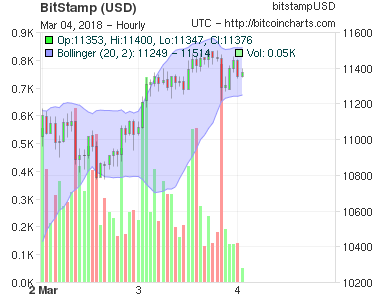Bitcoin Whitelist : Protect You From Malware Websites
As you already know Bitcoin prices are making a lot of buzz, from the high of $260 for each Bitcoin on 10 April, to the $90 as of today. Need less to say bitcoin also increased interest of cybercriminals to the virtual currency.
Last week, a Bitcoin user complained (check here) about a cross-site scripting attack, where he was duped into following a link on BTC-E chat box, claiming Mt.Gox was to start trading “Litecoins”, a Bitcoin alternative. Later he found a withdrawal notification from his Mt.Gox account, which he never executed.
Earlier today, one redditor (check here) warned about a malicious link, which was posted on reddit it self. After clicking on link he discovered a spyware called “DefaultTab” on his PC. DefaultTab is designed to hijack Amazon, Ebay, Twitter accounts and possibly your bitcoin exchange login credentials too.
Now back to security, today we found Bitcoin Whitelist, a Google chrome extension which keeps a list of trusted and compromised websites in order to protect the Bitcoin community. Simply install Bitcoin Whitelist (Download Here) for your chrome browser and the warnings will be displayed in the address bar when ever you visit a Bitcoin-related page.
- Red icon : bad site
- Yellow icon: warning, likely a new site
- Green icon: good site
You can hover over the icon for an explanation and click on it to go to the related BitcoinTalk.org forum post. If you know another tip to secure your browser, share with us in comments section below.
Note : Installing this extension doesn’t guaranty a 100% hack free environment. You should stay aware from unrecognised links on reddit, irc, chat, twitter etc. If possible do your browsing on a separate machine, or virtual machine etc.