How To Backup Ripple (XRP) Online Wallet
Ripple (XRP) is creating lot of buzz lately. Right now only one Ripple client is available, the official one at ripple.com, although it is much more powerful and much easier to use than BitcoinQt – the client is a web interface, no software downloads required at all. If you haven’t got your ripple account, follow our previous guide to setup ripple wallet.
Since Ripple is available as online wallet only, and there are only two things to backup/save, first is security key and second is wallet key, both can be found under your ripple client “ Wallet >> Security ”. Following are the details on how to backup both.
The first and most important is your “secret key“. Your public key is your ripple address, starts with “ r ” while your secret key is in a similar format but starts with “ s ”. Make sure to write down your security key and save it somewhere safe. Security key can help you to recover your ripple amount into a new wallet, i.e. if you lose your wallet, you can recover just Your money with this key.
Second important thing to backup is your ” Wallet Key “. Wallet key protects your money, your contacts and history. It’s stored as encrypted and contains your contacts as well as your secret key. The client will let you download your wallet key as text file so you can save as you wish. Just like security key, you can download key under “ Wallet >> Security ” in your online client.


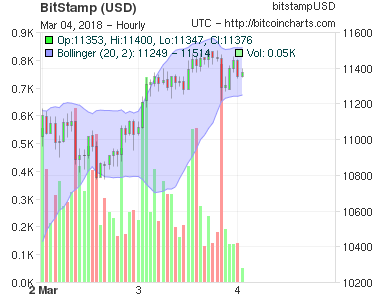








is it safe to store a wallet backup file in an unsecure location, like Dropbox?
Yes you can, but encrypt first. We recommend you to use encryption tools like TrueCrypt for such purposes.
thanks, vinay,
what exactly is a wallet backup? how do i use it, and how is it different from my wallet key? or is it just my wallet name and passphrase bundled and encrypted?
if i dont have secrete key but i downloaded the wallet key, can it possible to restore back my wallet? pls advise.
No, security key is must to restore your wallet.