Newbie Guide To Secure Bitcoin QT Wallet
Bitcoin, the most valuable thing in your computer, could be exposed to several vulnerabilities. Today we’ll guide you in depth to secure your Bitcoin wallet. Let’s start with bitcoin client, we recommend you to download the official bitcoin-qt client (download here). It is the most reliable among all other options, if possible, use Mac / Linux and avoid window.
The biggest threat to bitcoin client comes from malware. Most people store bitcoins on their digital wallets on their computer, and malware such as the Infostealer.Coinbit are able to search and steal the Bitcoin wallet.dat file. This can be prevented by encrypting your wallet with a strong password so that criminals can’t brute-force it open.
Encrypt your wallet with a strong password you can remember, preferably one you don’t use on any other account. You can encrypt your wallet within the bitcoin-qt program, go to Settings >> Encrypt Wallet.
Note : After encrypting wallet, it will not ask you for the password whenever you start the program. It will only ask for the password whenever you try to withdraw / send Bitcoins.
Second is Backup : We recommend you to backup your wallet.dat on daily basis. Back up your wallet on safe place i.e. external hard drives, Gmail, Dropbox, etc. For more details check our previous article : How to backup bitcoin wallet.dat, blockchain.
To make a copy of the wallet.dat file, first ensure that Bitcoin is closed. You can also take your wallet.dat file, and import it into another computer running bitcoin-qt. You can even leave your wallet running on two (or more) computers if you want! Don’t forget to make a new backup of your wallet.dat file every couple of weeks.
If you follow abovementioned instructions, your bitcoin will be ridiculously safe.
Note : If you store some / all of your bitcoins with Mtgox account, don’t forget to follow our previous instructions to Secure MtGox Account By Adding Two Step Authentication.


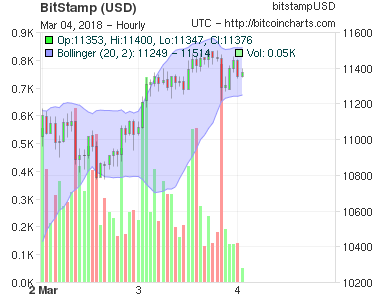










You don’t need to backup your wallet every day - only every 100 new addresses. Bitcoin QT generates addresses in blocks of 100, so if you backup the file after creation… the first 100 addresses will still be in the original backup.
I think newbies are scared that they’d need to backup the wallet the SECOND They get a payment in. It’s not like that. I love that you can have hundreds of copies of your wallet all over the place. It’s money with copy & paste (no undo though…)